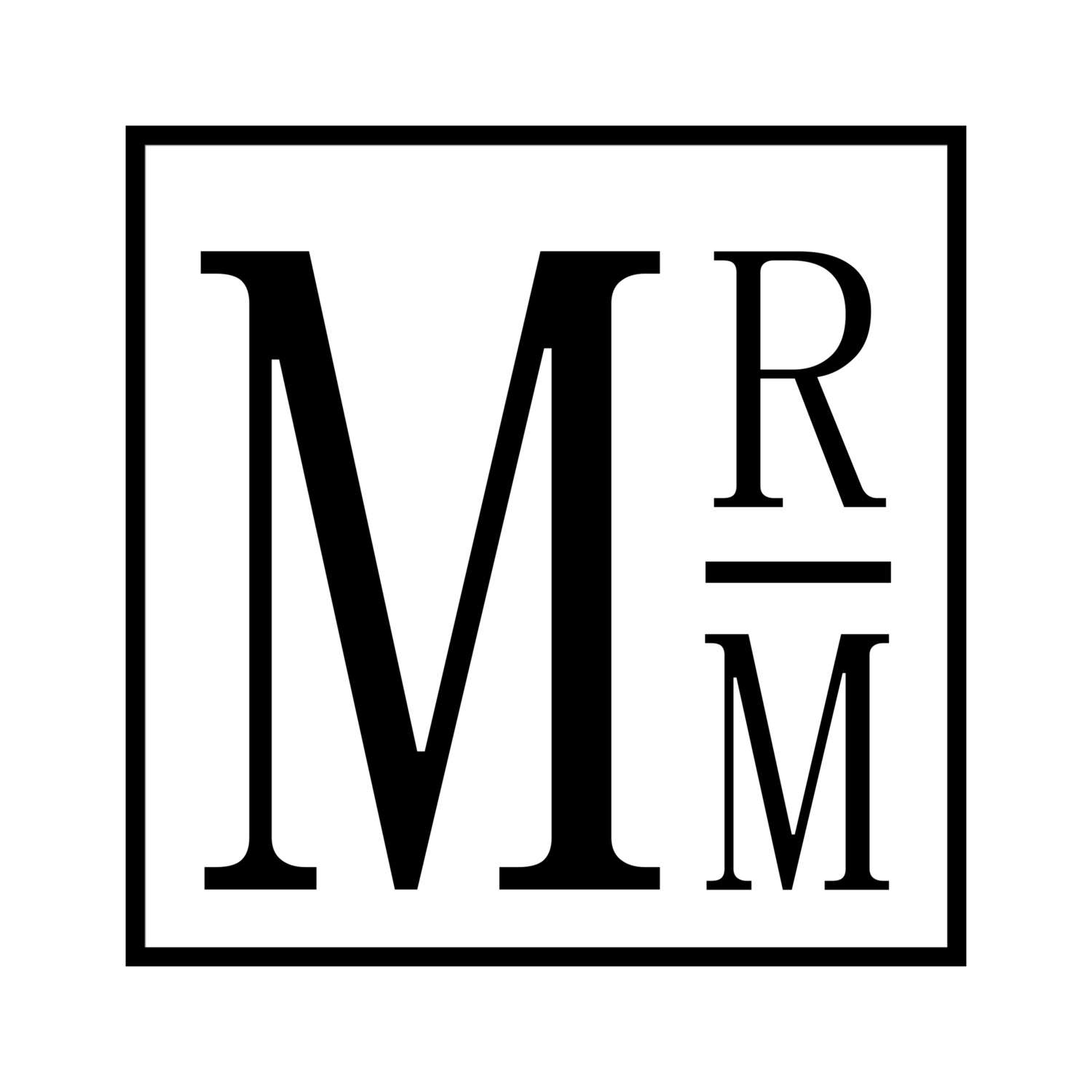Quick Photo Editing Process: Lightroom
After several years of haphazard, inconsistent, inefficient editing practices, I decided to use lockdown to develop of personal standard pipeline for getting large amounts of photographs edited to a high standard, quickly.
Process
Starting from the base image, which in this case is slightly overexposed.
Exposure correction, white balance, and HSL applied.
Tone Curve applied globally, lifting blacks and preventing any white clipping.
Silhouette + Grain applied for naturalistic softening of sharp A7R image, plus it helps dither macro-blocking compression on Facebook and other popular social media sites.
Final eye emphasis (preset which I build per-model)
Editing Progression Gallery